Dedicated Cloud
Last Updated on 2021-12-17
With LayerStack’s Dedicated Cloud solution, you can build virtual networks that are connected to your distributed storage with a pool of server resources belonging just to you.
You can benefit from the high-power, fully-private server resources by creating one or more VMs that are physically separated from other users and with flexible deployment options, rich configurations, and high cost-effectiveness.
Create a new VM in LayerPanel:
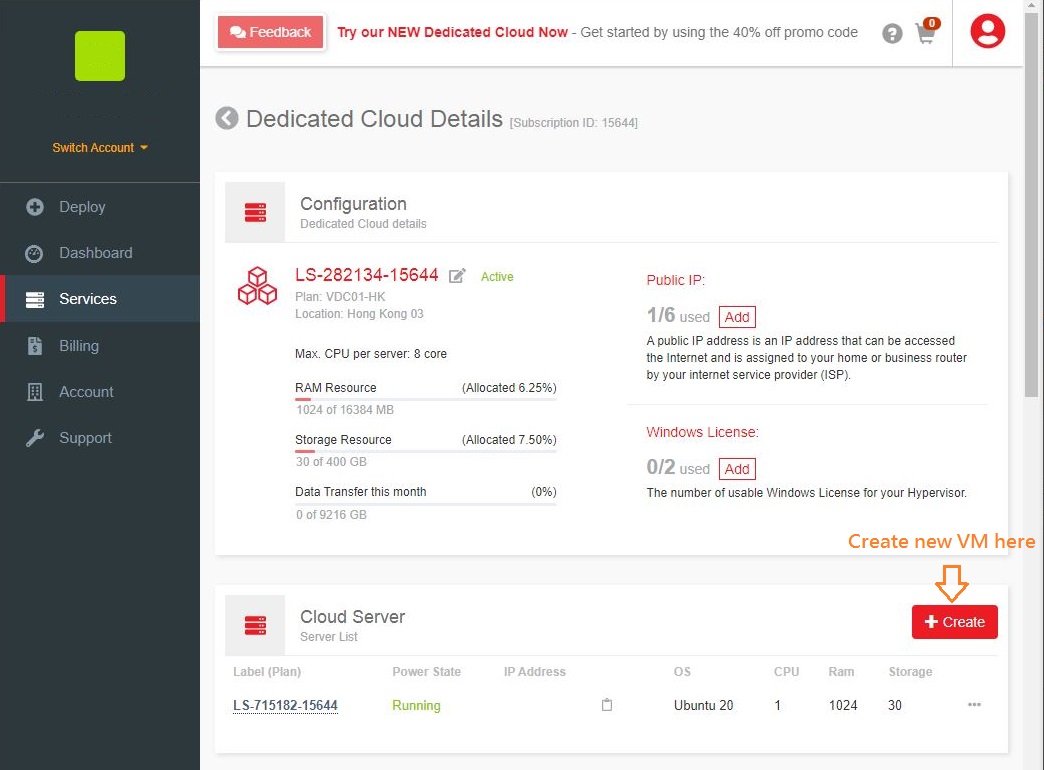
Each server plan under the Dedicated Cloud solution varies in the number of allocated resources and hence its ability to tackle specific kinds of workloads. You can use this overview to decide on a plan that works best for your unique needs.
Plans and Use Cases Summary
From enterprise applications to personal projects, LayerStack has you covered. With Dedicated Clouds, you have two service plan options: Dedicated Virtual CPU and Dedicated Hardware.
Dedicated Cloud – Dedicated Virtual CPU
| PLAN | CPU TYPE | VCPUS | MEMORY | STORAGE | PROCESSOR | IP | 12-MTH PRICE (AFTER DISCOUNT) |
|---|---|---|---|---|---|---|---|
| VDC01-HK | Virtual | 8 | 16GB | 400GB | Intel Xeon Scalable / AMD EPYC | 2 | US$43/month |
| VDC02-HK | Virtual | 16 | 32GB | 800GB | Intel Xeon Scalable / AMD EPYC | 2 | US$86/month |
| VDC03-HK | Virtual | 24 | 64GB | 1TB | Intel Xeon Scalable / AMD EPYC | 2 | US$178/month |
Dedicated Cloud – Dedicated Hardware
| PLAN | PHYSICAL CPU MODEL | CPU | MEMORY | STORAGE | IP | 12-MTH PRICE |
|---|---|---|---|---|---|---|
| DH01-HK | Intel® Xeon® E-2378 | 16 | 32GB | 1.92TB SSD x2 (Raid 1) | 2 | Contact Sales |
| DH02-HK | AMD RYZEN 5900G | 24 | 32GB | 1TB SSD x2 (Raid 1) | 2 | Contact Sales |
| DH03-HK | AMD EPYC 7402P | 48 | 48GB | 1.92TB SSD x2 (Raid 1) | 2 | Contact Sales |
Resizing VMs
Take advantage of virtualization and enjoy the flexibility of resizing VMs any time based on your specific needs for CPU, RAM, or disk storage – without having to maintain a physical machine. This allows you to scale your server on the fly in case of workload fluctuations, wrong provisioning, script-based deployment, or any other cause.
Resources Allocation for VMs
| RESOURCE TYPE | INCREASE | DECREASE |
|---|---|---|
| vCPU | ✓ | ✓ |
| Memory | ✓ | ✓ |
| Storage | ✓ | ✕ |
| IP Address | ✓ | ✕ |
VM Cloning
Cloning VM creates a server image that is a copy of the original VM. This image will contain all installed software and other properties that were configured in the original server.
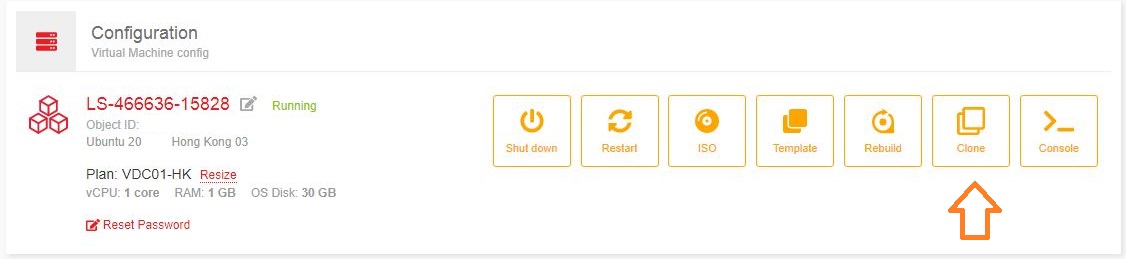
Add multiple IP addresses
A basic network configuration at LayerStack consists of a single IPv4 address, configured by DHCP. If you have advanced networking requirements, you can add multiple public IPs to the same network adapter for hosting various SSL sites and avoid firewalls or being blacklisted in SPAM filters, etc.
Shared bandwidth vs. Dedicated bandwidth
Bandwidth is the volume of data that the network can handle. The more the bandwidth, the more data can be transferred over a certain period of time, both to and from LayerStack’s data centers around the world.
With LayerStack, you have two bandwidth options – shared bandwidth and dedicated bandwidth.
Very similar to the distinction between shared and dedicated CPU, shared bandwidth is where you split the bandwidth – and the cost – with other users, making it a more economic choice. Just like when you pick a shared CPU plan, you may still enjoy the benefit of full bandwidth when your neighbors are inactive.
Plans with dedicated bandwidth offer bandwidth that is reserved exclusively for your use with guaranteed network speed and stability for a small additional cost.
Unlimited Data Transfer and the Fair Use Policy
All LayerStack cloud packages offer unlimited data transfer under the “Fair Use Policy”. When your monthly data usage reaches the data capacity stated in each service plan, the cloud service continues but at a reduced bandwidth, hence a slower connection speed. This is to avoid service downtime and unwelcome surprises on your bills while maintaining a satisfactory level of network stability for all users.
You can keep track of your data usage in LayerPanel. Remember, you always have the option of moving to a plan with a larger data capacity at any time. Data transfer between cloud servers over the private VLAN is unlimited and not charged.
Regional Availability
- Dedicated Cloud plans are available in the Singapore & Hong Kong region.