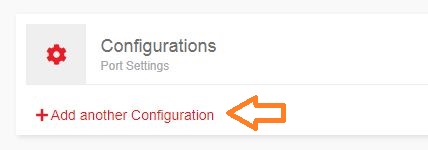Load Balancers Overview
Last Updated on 2021-06-29Features
Layerstack’s Load Balancers are a robust and scalable load balancing solution built upon our secure and widely-distributed global network. By distributing traffic among multiple cloud servers regionally and globally, our Load Balancers maximize the capabilities of your applications and handle traffic surges effectively.
Regional Availability
Load Balancers are available in Singapore, Hong Kong & Tokyo regions.
Role Permissions
| Role | Permissions |
|---|---|
| Owner | Purchase Load Balancers, Enable Load Balancers, View Load Balancers, Terminate Load Balancers |
| Member | Enable Load Balancers, View Load Balancers |
| Billing Member | Enable Load Balancers, View Load Balancers |
| Billing Admin | Not Available |
Limits
To establish private networking within the same region, both the Load Balancers and the cloud servers have to be assigned to the same private networking IP group (VLAN).
Load Balancers do not support cloud servers using the Taipei & Los Angeles data center.
DDoS Attack Protection is currently available in the Hong Kong region only.
Quick Start Guide
Subscribe Load Balancers
- Log in to LayerPanel, go to the Deploy section and select the region for the Load Balancers.
Configure Load Balancers
Go to Services and Load Balancers section, select Service Label (E.g. LB-123456-1234) and start configuring.
On the Optional Setting page, you can edit Reverse DNS, Activating DDoS Attack Protection or Enabling Private Networking for Load Balancers.
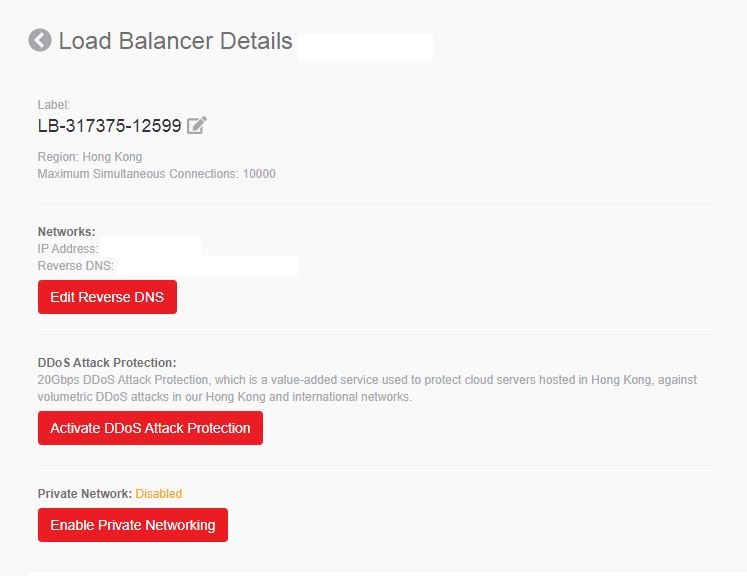
Scroll down the page to further tweak your Load Balancers settings, such as port configuration, health check, and connect Load Balancers with Cloud Servers.