Global Private Network Overview
Last Updated on 2024-01-10Features
Global Private Network is a service that creates an isolated environment for a truly private network between servers. In this high-capacity private network, your servers are separated from the open Internet and public access to your servers is filtered, greatly enhancing the security of the connection between LayerStack instances in different regions or the same region as well as your sensitive data.
Initial Setup of Global Private Network
To use Global Private Network, you need to manually modify the network settings with your preferred IP through the console.
Regional Availability
Global Private Network is available in Singapore, Hong Kong & Tokyo regions.
Role Permissions
| Role | Permissions |
|---|---|
| Owner | Purchase Global Private Network Service, Enable Global Private Network, View Global Private Network, Terminate Global Private Network Service |
| Member | Enable Global Private Network, View Global Private Network |
| Billing Member | Enable Global Private Network, View Global Private Network |
| Billing Admin | Not Available |
Limits
To establish private network within the same region, cloud servers have to be assigned to the same private network IP group (VLAN).
Global Private Network does not support cloud servers using the Taipei & Los Angeles data center.
Quick Start Guide
Subscribe to Global Private Network
- Log in to LayerPanel . Go to the Deploy section and select your desired region for the service.
Enable Private Network
Go to Services and Networking section. Under Private Network, select your VLAN (e.g. VLAN-Hong Kong-1234).
Select the server that you want to enable Private Network. Upon completion, the number of Linked Objects for Local Private Network should increase.
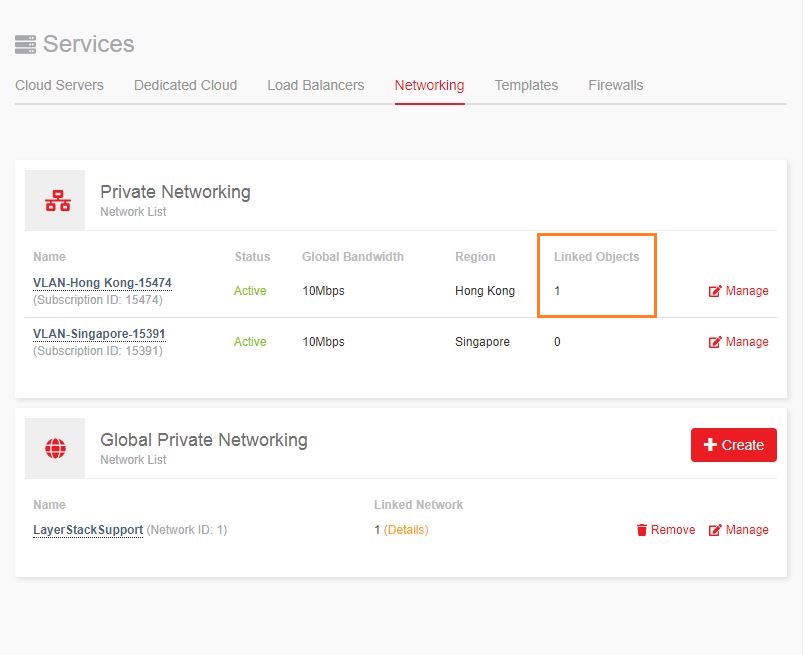
Log in to your server and follow the tutorial below to configure the private network manually. Configure each server if you have multiple servers that need Private Network.
Enable Global Private Network
Go to Services and Networking section. Under Global Private Network, click + create and enter the name of your global VLAN.
Click Manage and Add Network, and assign the available VLAN from different regions to this network. Upon completion, the number of Linked Networks for Global Private Network should increase.
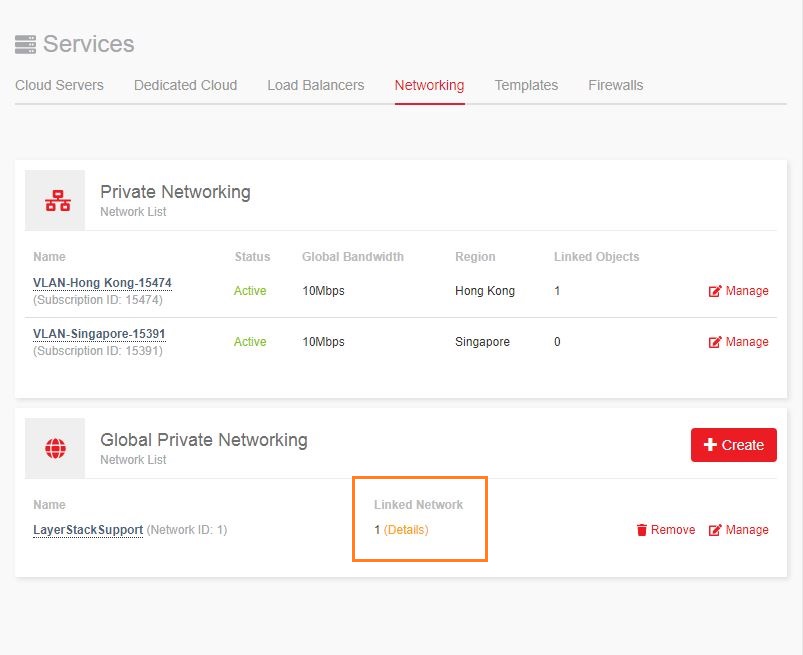
Log in to your server and follow the tutorial below to configure the private network manually. Configure each server if you have multiple servers that need Private Network.