
Are you ready to take your Minecraft gaming experience to the next level? Hosting your own Minecraft server allows you to customize your gameplay, invite friends to join, and create a unique gaming environment. We’ll cover everything you need to know about Minecraft server hosting, from the different hosting options to troubleshooting common issues. Let’s dive in!
What Is Minecraft Server Hosting?
Minecraft Server Hosting is a specialized web hosting service that enables users to host and manage their own Minecraft servers. With server hosting, you have full control over the server’s settings, plugins, and rules. Whether you want to create a survival world with friends or build an elaborate multiplayer community, Minecraft Server Hosting offers the flexibility to tailor your gaming experience to your preferences.
VPS or Dedicated Server: Which One is Better?
When it comes to choosing between VPS (Virtual Private Server) and Dedicated Server for Minecraft hosting, a VPS strikes the perfect balance between affordability, performance, and scalability. While dedicated servers provide more power and flexibility, they tend to be more expensive. For most Minecraft server hosting needs, a VPS is the recommended option.
Setting up your own Minecraft server is an exciting process.

Here’s a step-by-step guide to get you started:
- Determine Your Hosting Needs: Decide on the type of hosting that suits your requirements. Shared hosting or VPS works well for small player groups, while a dedicated server is better for larger communities.
- Purchase a Domain Name and Find a Reliable Hosting Provider: Obtain a domain name that reflects your server’s identity and choose a reputable hosting provider that offers Minecraft server hosting services.
- Install the Software Package: Your hosting provider will provide a software package containing the necessary server files and software. Install it on your server.
- Configure Server Settings and Launch: Customize the server settings according to your preferences, such as game rules, player limits, and world settings. Once everything is set, launch the server and start inviting your friends to join in the fun.
The Best Hosting Companies for Minecraft Servers:
Choosing the right hosting company is crucial for a seamless Minecraft server hosting experience. Look for providers that offer reliable servers with sufficient RAM and disk space, fast customer service, and a wide range of features like automated backups, mod packs, and plugins. Some popular choices include globally recognized hosting companies that meet these criteria and provide ample customization options to suit your specific needs.
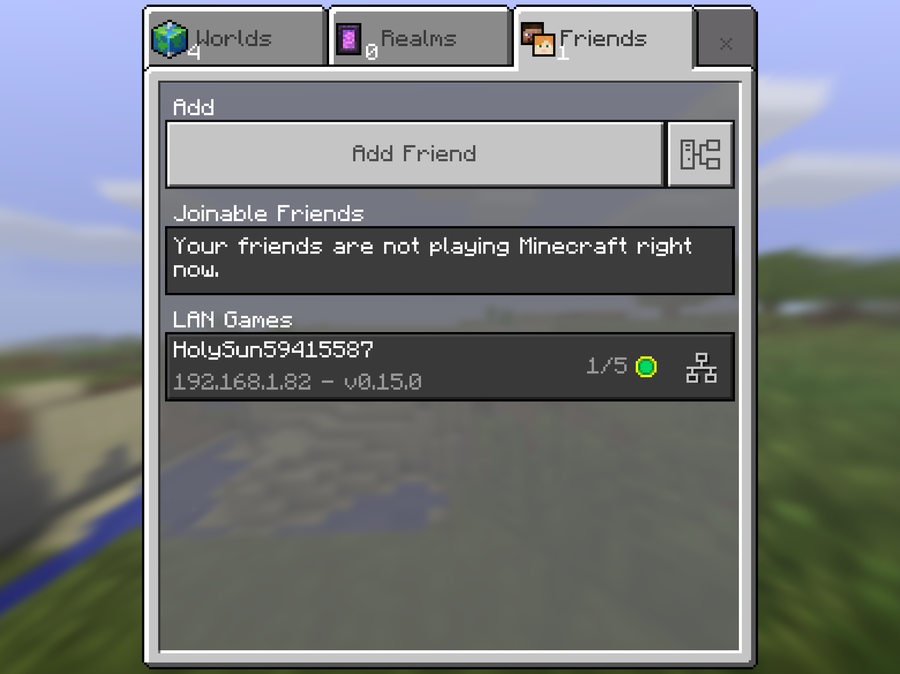
Start Your Minecraft Server Here
Can You Host a Minecraft Server for Free?
While hosting a Minecraft server for free is technically possible, it comes with challenges. Running a successful Minecraft server requires a dedicated computer to handle the server software and a fast internet connection to support it. Additionally, hosting a free server means taking on the responsibility of managing technical issues that may arise. Consider the time and effort required before deciding to host a free Minecraft server.

Determining RAM, CPU, and Storage Requirements:
To ensure optimal server performance, it’s important to consider the following specifications:
- RAM: For a server hosting a small number of players and a basic world, a minimum of 2GB of RAM is recommended. As the number of players or complexity of the world increases, you may need to allocate more RAM. Servers hosting up to 10 players should have at least 4GB of RAM, while servers hosting up to 20 players should have at least 8GB. For larger servers, 16GB or more of RAM is recommended.
- CPU: The CPU requirements depend on the number of players and the server’s activities. A dual-core processor like Intel Core i3 or AMD Ryzen 3 is suitable for small servers of up to 10 players. For larger servers of up to 30 players, a quad-core processor such as Intel Core i5 or AMD Ryzen 5 is recommended. Servers with 30 or more players may require an eight-core processor like Intel Core i7 or AMD Ryzen 7. Consider the specific requirements of any mods or plugins you plan to use when selecting a CPU.
- Storage: The amount of storage needed depends on the size of the world, the number of players, and the game modes you offer. A basic world typically requires around 500MB of storage, while larger or more complex worlds may require up to 4GB or more. If you anticipate hosting a large number of players or using specialized plugins or mods, you may need additional storage capacity. Consider your specific needs and the type of world you plan to build when determining storage requirements.

The Importance of a Dedicated IP Address:
For a Minecraft server that welcomes players from outside your local network, a dedicated IP address is essential. A dedicated IP allows players to easily connect to your server and provides a more secure connection. It also enables you to set up a memorable domain name for your server, making it easier for players to find and remember.
Troubleshooting Common Minecraft Server Issues:
Running a Minecraft server can come with challenges, but most issues have straightforward solutions. Here are some common problems and their respective troubleshooting steps:
Lag and Performance Issues:
- Allocate more RAM to the server.
- Optimize server settings to reduce resource usage.
- Limit or remove resource-heavy plugins and mods.
- Consider upgrading to a hosting provider with better hardware and network infrastructure.
Connectivity Problems:
- Check if the server’s port is properly forwarded on your router.
- Ensure that your firewall settings allow inbound and outbound connections for Minecraft.
- Double-check the server’s IP address and confirm it is entered correctly by players.
- Try restarting your router and server to refresh network connections.
Plugin Compatibility and Errors:
- Keep all plugins updated to their latest versions for compatibility.
- Temporarily disable plugins to identify any conflicts.
- Review plugin documentation and configuration files for known conflicts or errors.
- Seek assistance from plugin developers or the Minecraft community.
Data Loss:
- Regularly backup world files and player data to prevent permanent loss.
- Utilize Minecraft’s built-in backup feature or third-party backup plugins.
- If corruption occurs, use tools like Minecraft’s “Region Fixer” to repair affected chunks.
- Consult Minecraft server forums or communities for advanced data recovery techniques.
Permissions or Access Issues:
- Verify that the server’s permission plugin is correctly installed and configured.
- Double-check player permission settings and groups.
- Ensure the correct permissions are granted for commands, actions, or features.
- Restart the server or reload the permissions plugin to apply changes.

By addressing these common Minecraft server issues promptly, you can ensure a smooth and enjoyable experience for your players. Remember that troubleshooting may require some experimentation, research, and support from the Minecraft community or hosting provider.
Hosting your own Minecraft server provides a fantastic opportunity to create a customized gaming environment and share the experience with friends and players from around the world. With the right hosting provider, proper specifications, and troubleshooting knowledge, you can enjoy a seamless and exciting Minecraft server hosting experience.
So, gather your fellow gamers, set up your server, and embark on epic adventures in your very own Minecraft world!
Start Your Minecraft Server Here
Related Reading:



One thought on “Everything You Need To Know About Hosting Your Own Minecraft Server”