How to Migrate from CentOS 8 to AlmaLinux
AlmaLinux is an open-source RHEL fork developed by CloudLinux using the source code of Red Hat Enterprise Linux. It is an enterprise-grade and stable server OS with regular releases and comes with long-term support.
There are two ways you can migrate from CentOS 8 to AlmaLinux:
- Migrate To AlmaLinux From CentOS 8 Manually.
- Migrate To AlmaLinux From CentOS 8 using Almalinux-deploy Script.
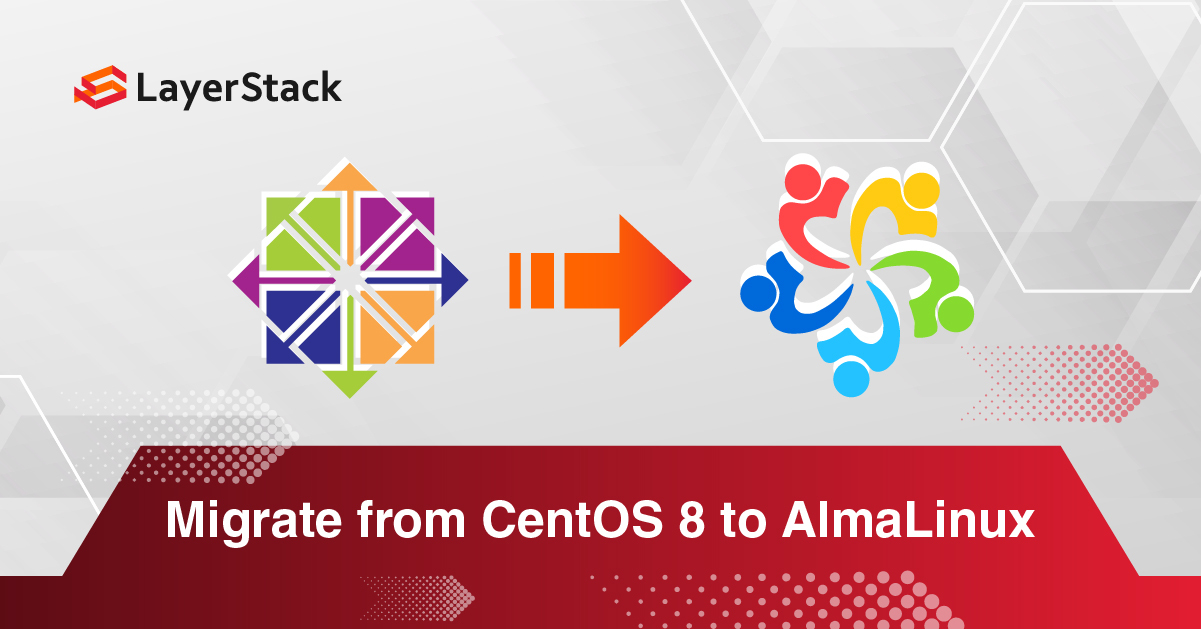
In this guide, we will show you step-by-step instructions on how to migrate from CentOS 8 to AlmaLinux. Before starting the migration process, it is always recommended to backup all important data from your CentOS system.
Prerequisite
- A fresh CentOS 8 server operating system.
- A root password is set up in your server.
Getting Started
Before starting, check your installed version of the operating system using the following command:
# cat /etc/os-release
You should see that your current operating system is CentOS 8:
NAME="CentOS Linux"
VERSION="8 (Core)"
ID="centos"
ID_LIKE="rhel fedora"
VERSION_ID="8"
PLATFORM_ID="platform:el8"
PRETTY_NAME="CentOS Linux 8 (Core)"
ANSI_COLOR="0;31"
CPE_NAME="cpe:/o:centos:centos:8"
HOME_URL="https://www.centos.org/"
BUG_REPORT_URL="https://bugs.centos.org/"
CENTOS_MANTISBT_PROJECT="CentOS-8"
CENTOS_MANTISBT_PROJECT_VERSION="8"
REDHAT_SUPPORT_PRODUCT="centos"
REDHAT_SUPPORT_PRODUCT_VERSION="8"
Next, you need to update all the packages to the latest version. You can update all of them by running the following command:
# dnf update -y
Once all the packages are updated, you need to restart your system to apply all the changes.
You can restart it using the following command:
# reboot
Migrate To AlmaLinux From CentOS 8 Manually
In this section, we will show you how to migrate your CentOS 8 operating system to AlmaLinux manually.
First, you need to remove all CentOS gpg keys, repositories and branding details. You can remove all those using the following command:
# rpm -e --nodeps centos-gpg-keys centos-linux-release centos-linux-repos
Once all the unwanted details are removed, install the AlmaLinux release package by running the following command:
# rpm -ivh https://repo.almalinux.org/almalinux/8.3-beta/BaseOS/x86_64/os/Packages/almalinux-release-8.3-2.el8.x86_64.rpm
Once the release package is installed, you should get the following output:
Retrieving https://repo.almalinux.org/almalinux/8.3-beta/BaseOS/x86_64/os/Packages/almalinux-release-8.3-2.el8.x86_64.rpm
warning: /var/tmp/rpm-tmp.yAExrT: Header V4 RSA/SHA256 Signature, key ID c21ad6ea: NOKEY
Verifying... ################################# [100%]
Preparing... ################################# [100%]
Updating / installing...
1:almalinux-release-8.3-2.el8 ################################# [100%]
Next, run the following command to migrate from CentOS 8 to AlmaLinux using the following command:
# dnf distro-sync -y
Once the migration process has been completed successfully, you should get the following output:
AlmaLinux 8.3 - BaseOS 3.3 MB/s | 3.4 kB 00:00
Importing GPG key 0xC21AD6EA:
Userid : "AlmaLinux <[email protected]>"
Fingerprint: E53C F5EF 91CE B0AD 1812 ECB8 51D6 647E C21A D6EA
From : /etc/pki/rpm-gpg/RPM-GPG-KEY-AlmaLinux
Key imported successfully
Running transaction check
Transaction check succeeded.
Running transaction test
util-linux-user-2.32.1-24.el8.x86_64 vdo-6.2.3.114-14.el8.x86_64
vim-common-2:8.0.1763-15.el8.x86_64 vim-enhanced-2:8.0.1763-15.el8.x86_64
vim-filesystem-2:8.0.1763-15.el8.noarch vim-minimal-2:8.0.1763-15.el8.x86_64
virt-what-1.18-6.el8.x86_64 which-2.21-12.el8.x86_64
words-3.0-28.el8.noarch xdg-utils-1.1.2-5.el8.noarch
xfsdump-3.1.8-2.el8.x86_64 xfsprogs-5.0.0-4.el8.x86_64
xkeyboard-config-2.28-1.el8.noarch xz-5.2.4-3.el8.x86_64
xz-libs-5.2.4-3.el8.x86_64 yum-4.2.23-4.el8.noarch
zip-3.0-23.el8.x86_64
Removed:
kernel-4.18.0-147.5.1.el8_1.x86_64 kernel-core-4.18.0-147.5.1.el8_1.x86_64 kernel-modules-4.18.0-147.5.1.el8_1.x86_64
Complete!
Finally, restart your system to apply all the changes:
# reboot
After the system reboot, you can verify your operating system version using the following command:
# cat /etc/os-release
You should see that you system is migrated from CentOS 8 to AlmaLinux:
NAME="AlmaLinux"
VERSION="8.3 (Purple Manul)"
ID="almalinux"
ID_LIKE="rhel centos fedora"
VERSION_ID="8.3"
PLATFORM_ID="platform:el8"
PRETTY_NAME="AlmaLinux 8.3 RC (Purple Manul)"
ANSI_COLOR="0;34"
CPE_NAME="cpe:/o:almalinux:almalinux:8.3:rc"
HOME_URL="https://almalinux.org/"
BUG_REPORT_URL="https://bugs.almalinux.org/"
ALMALINUX_MANTISBT_PROJECT="AlmaLinux-8"
ALMALINUX_MANTISBT_PROJECT_VERSION="8.3"
If you want to change the hostname of your system, run the following command:
# hostnamectl set-hostname alma8
Now, verify the new hostname with the following command:
# hostname -f
You should get the following output:
alma8
Migrate To AlmaLinux From CentOS 8 using Almalinux-deploy Script
You can also migrate to AlmaLinux from CentOS 8 using the Almalinux-deploy Script.
First, update all the packages to the latest version with the following command:
# dnf update -y
Once all the packages are updated, restart your system to apply the changes:
# reboot
After the system reboot, download the AlmaLinux migration script using the following command:
# curl -O https://raw.githubusercontent.com/AlmaLinux/almalinux-deploy/master/almalinux-deploy.sh
Once the script is downloaded, start the migration process using the following command:
# bash almalinux-deploy.sh
Once the migration process has been completed, you should get the following output:
Check root privileges OK
Check Secure Boot disabled OK
Check centos-8.x86_64 is supported OK
Download RPM-GPG-KEY-AlmaLinux OK
Import RPM-GPG-KEY-AlmaLinux to RPM DB OK
Download almalinux-release package OK
Verify almalinux-release package OK
Remove centos-linux-release package OK
Remove centos-gpg-keys package OK
Remove centos-linux-repos package OK
Remove insights-client package OK
Verifying... ################################# [100%]
Preparing... ################################# [100%]
Updating / installing...
1:almalinux-release-8.3-4.el8 ################################# [100%]
Install almalinux-release package OK
Remove centos-logos package OK
Complete!
Run dnf distro-sync -y OK
Generating grub configuration file ...
done
Migration to AlmaLinux is completed
Next, restart your system to apply the changes:
# reboot
After the system reboot, you can verify your operating system version with the following command:
# cat /etc/os-release
You should get the following output:
NAME="AlmaLinux"
VERSION="8.3 (Purple Manul)"
ID="almalinux"
ID_LIKE="rhel centos fedora"
VERSION_ID="8.3"
PLATFORM_ID="platform:el8"
PRETTY_NAME="AlmaLinux 8.3 RC (Purple Manul)"
ANSI_COLOR="0;34"
CPE_NAME="cpe:/o:almalinux:almalinux:8.3:rc"
HOME_URL="https://almalinux.org/"
BUG_REPORT_URL="https://bugs.almalinux.org/"
ALMALINUX_MANTISBT_PROJECT="AlmaLinux-8"
ALMALINUX_MANTISBT_PROJECT_VERSION="8.3"
You can also check your loaded kernel version with the following command:
# grubby --info DEFAULT | grep AlmaLinux
You should get the following output:
title="AlmaLinux (4.18.0-240.22.1.el8_3.x86_64) 8.3 (Purple Manul)"
Conclusion
In the above guide, you learned two ways to migrate from CentOS 8 to AlmaLinux. You can now choose your desired way to perform the upgrade process.
